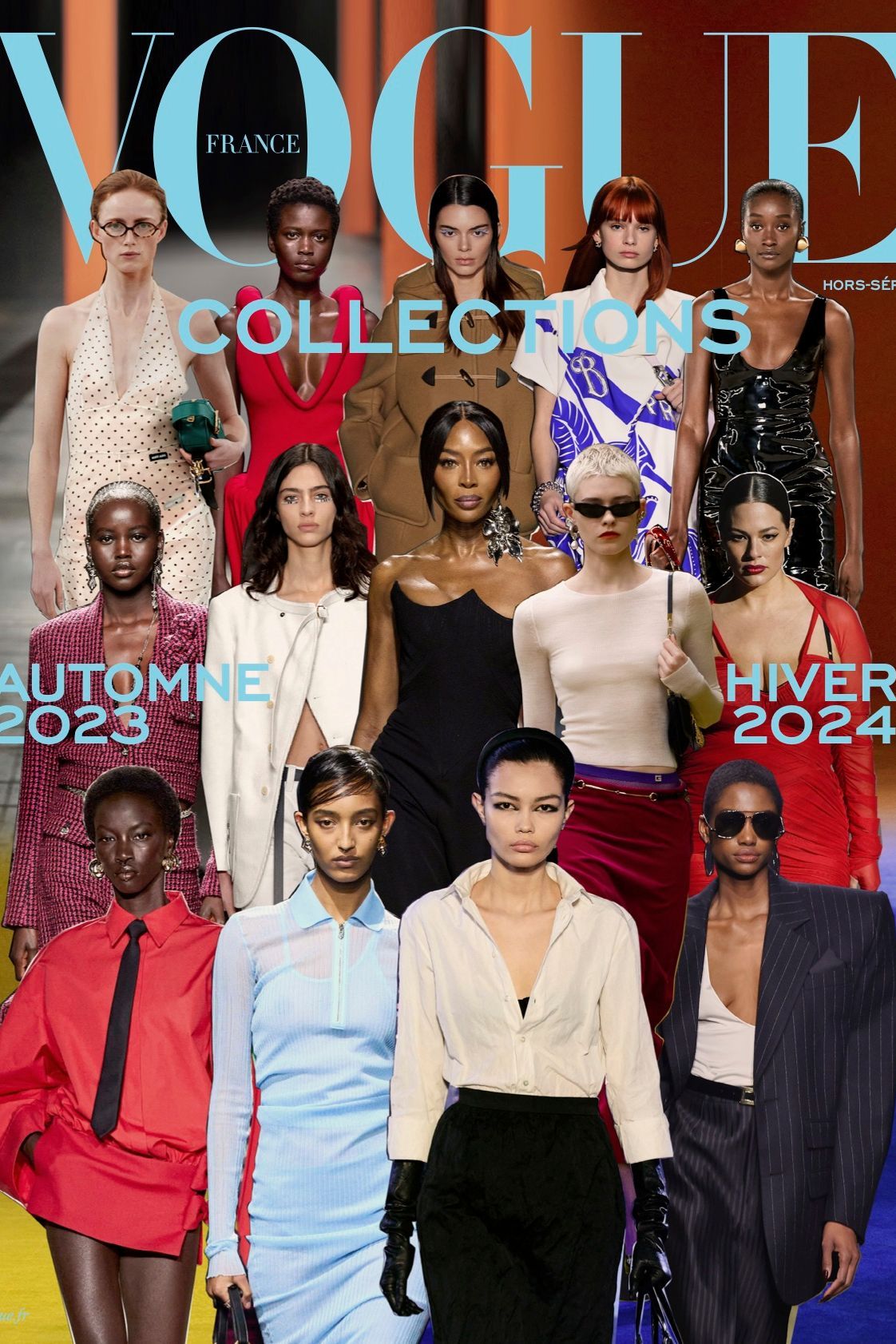Choosing the Best Keyboard Switches and Connectivity for Optimal Gaming Performance
Introduction
When aiming to optimize your gaming experience, the keyboard you use can make a significant difference. Two major decisions most gamers face are selecting the right mechanical switch-whether blue, tactile, or linear-and choosing between a wired or wireless keyboard setup. This guide explains how each option affects your performance, provides practical recommendations, and helps you make the best choice for your gaming style and environment.

Source: pixabay.com
Understanding Keyboard Switch Types for Gaming
Mechanical keyboards come in three primary switch types: linear, tactile, and clicky (often represented by blue switches). Each has distinct characteristics that influence typing feel, sound, and responsiveness. Understanding these differences is crucial for gamers who value speed, accuracy, and comfort.
Blue Switches: Clicky and Tactile Experience
Blue switches are known for their pronounced tactile bump and audible click. This design provides clear feedback when a key is actuated, which many typists find satisfying. However, blue switches are not universally recommended for gaming, especially in competitive or fast-paced scenarios.
The tactile bump on blue switches introduces a small amount of resistance before the keystroke is registered. In games that require rapid and precise keypresses-such as first-person shooters or real-time strategy titles-this resistance can slow down your reaction time by a fraction of a second. Additionally, the loud clicky sound can become distracting both to you and to teammates during voice chat sessions [1] .
Despite these drawbacks, blue switches are suitable for gamers who prioritize typing comfort or play games that don’t demand rapid key actuation. If you enjoy the tactile and auditory feedback, and precision timing isn’t critical in your favorite games, blue switches can still be a viable option [2] .
Tactile Switches: Balanced Feedback Without the Click
Tactile switches (commonly brown switches) provide a tactile bump at the actuation point but lack the loud click of blue switches. This makes them quieter and less likely to distract, while still offering feedback that helps you know when a key press has registered. Tactile switches are often favored by users who type frequently, as the bump can reduce finger fatigue and improve accuracy [5] .
For gaming, tactile switches present a mixed bag. The bump still adds slight resistance, which can marginally slow down rapid keystrokes compared to linear switches. However, unless you play at a highly competitive level where every millisecond counts, this difference in speed is often negligible. Many gamers find tactile switches comfortable for both gaming and typing, making them a strong all-around choice [3] .
If you’re unsure whether you’ll prefer the feel of tactile switches, consider trying out a demo board at a local electronics store or borrowing one from a friend. Some keyboard retailers also offer switch testers that let you sample different switch types before making a purchase.
Linear Switches: The Choice for Pure Speed
Linear switches (typically red switches) offer a smooth, uninterrupted keypress with no tactile bump or audible click. This makes them the preferred choice for many competitive gamers, as the lack of resistance allows for faster actuation and quicker repeated keypresses. Linear switches are also quieter than their tactile or clicky counterparts, which can be advantageous in shared spaces or during late-night gaming sessions [3] .
If your primary concern is maximizing reaction time and minimizing fatigue during extended gaming sessions, linear switches are often the best fit. However, some users find the lack of tactile feedback less satisfying for typing or for games where deliberate keypresses are essential.
Wired vs. Wireless Keyboards for Gaming
The second major consideration for gamers is whether to use a wired or wireless keyboard . Both options have evolved significantly, and each has unique advantages and potential drawbacks.

Source: bhg.com
Advantages of Wired Keyboards
Wired keyboards have long been the standard for serious gaming due to their consistent performance and reliability. The direct connection eliminates input latency (delay between pressing a key and the action registering onscreen) and removes the risk of wireless interference or dropped signals. Wired keyboards do not require batteries or recharging, ensuring uninterrupted play during marathon sessions.
For those who compete in tournaments or play at a high level, the consistency and zero-latency response of a wired setup is often non-negotiable. If you want a keyboard that works immediately upon plugging in, and you never want to worry about running out of battery during a key moment, wired is the safest bet.
Advantages of Wireless Keyboards
Wireless keyboards have become increasingly popular thanks to advances in wireless technology. Modern wireless gaming keyboards often use proprietary low-latency wireless protocols (such as Logitech’s LIGHTSPEED or Razer’s HyperSpeed), which can rival the performance of wired models. Wireless keyboards offer greater flexibility for desk setups, reduce cable clutter, and are ideal for those who game in living rooms or need portability.
When considering a wireless keyboard, it’s important to check the manufacturer’s claims about input latency, battery life, and connectivity range. Most reputable brands provide detailed technical specifications on their official websites. If you choose a wireless model, keep backup charging cables or spare batteries on hand to avoid interruptions.
Which Is Better for Gaming?
The choice between wired and wireless keyboards depends on your priorities:
- If you value maximum reliability, zero latency, and never want to worry about battery life, a wired keyboard is the most dependable option.
- If you prioritize a clean, flexible workspace and are comfortable managing battery life, a high-quality wireless keyboard can deliver gaming-grade performance.
For the latest technical comparisons and reviews of specific models, visit established manufacturer websites or trusted technology review platforms. If you are ever in doubt about a product’s authenticity or features, consider searching for the official product page from the manufacturer or reading reviews on widely recognized technology sites.
How to Choose and Where to Buy
When choosing your next gaming keyboard, consider these steps:
- Identify your gaming preferences. If you play fast-paced, competitive games, linear switches and a wired connection may offer the best performance.
- Visit your local electronics store to test different switch types in person, or order a switch tester online from a reputable retailer.
- Evaluate your workspace needs. If you want a clutter-free desk or move your keyboard often, a wireless option from a trusted brand may suit you.
- Check manufacturer websites for detailed product specifications and compatibility with your computer system.
- For product reviews and comparisons, use established review platforms or retailer sites with verified customer feedback.
Be wary of very low-priced products from unknown sellers. Always purchase from established retailers or directly from the manufacturer’s official website for warranty protection and customer support. If unsure about a product, search for its model number and check the official company page for specifications and official support.
Potential Challenges and Solutions
If you find your chosen switch type uncomfortable or not as responsive as expected, consider trying a different style. Many keyboard enthusiasts build custom keyboards with hot-swappable sockets, allowing you to experiment with different switches without buying a new keyboard.
If you experience input lag or connectivity issues with a wireless keyboard, check for firmware updates from the manufacturer and ensure your environment is free of signal interference. Keeping batteries charged and having a backup cable or battery pack on hand can prevent gameplay interruptions.
Key Takeaways
- Blue switches offer strong tactile and auditory feedback, but are not ideal for fast-paced gaming due to the tactile bump and loud click.
- Tactile switches provide a quieter, balanced alternative that is excellent for typing and general use, with only a minor speed trade-off in gaming.
- Linear switches are preferred for competitive gaming thanks to their smooth, rapid actuation and minimal resistance.
- Wired keyboards are generally more reliable and latency-free, while wireless keyboards offer flexibility and a cleaner setup if you choose a reputable brand with low-latency tech.
For further guidance, seek out manufacturer websites and trusted review sources for up-to-date information on specific keyboard models and their performance in gaming scenarios.