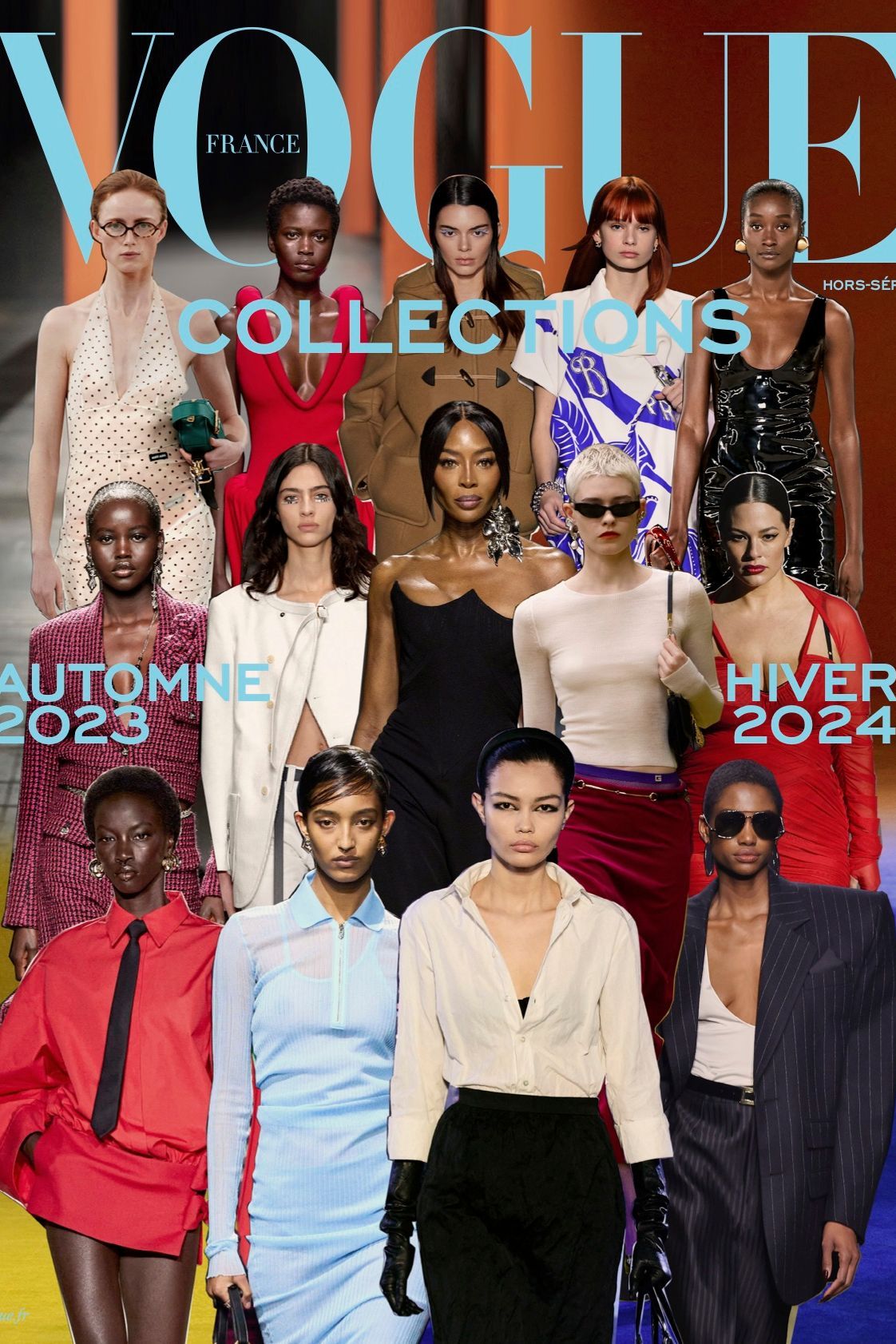How to Unsubscribe from Fashion Nova Emails: Complete Step-by-Step Guide
Understanding Unsubscribing from Fashion Nova Emails
Many shoppers enjoy the frequent promotions and updates sent by Fashion Nova, but sometimes the volume of emails can become overwhelming. If you are looking to reduce email clutter or simply wish to stop receiving marketing communications from Fashion Nova, there are several proven, actionable methods to unsubscribe. This guide provides detailed, up-to-date instructions and explores what to do if you encounter issues during the process.
Method 1: Unsubscribing Directly from a Fashion Nova Email
One of the fastest and most straightforward ways to stop Fashion Nova emails is by using the unsubscribe link embedded in their marketing emails. This method is widely supported by most email service providers and is regulated by laws such as the CAN-SPAM Act, which requires commercial emails to include a working unsubscribe option. Here’s how to do it:
- Open your email account and find any recent message sent by Fashion Nova. These are typically promotional emails about new arrivals, discounts, or sales events.
- Scroll to the very bottom of the email. There, you should see a small, often faintly colored link or button labeled “Unsubscribe,” “Manage Preferences,” or “Preference Center.”
- Click on this link. You may be redirected to a web page or see a dialog box appear, depending on your email provider and Fashion Nova’s system. Follow the on-screen prompts to confirm your desire to unsubscribe or to adjust your email preferences. Some platforms require you to confirm your action by clicking a secondary “Confirm” button. [1]
After completing these steps, you should be removed from Fashion Nova’s marketing email list. However, it may take a few days for the change to take effect, and you might still receive emails during that processing window. [1]
Method 2: Updating Email Preferences via the Fashion Nova Website
If you prefer more control over the types of emails you receive or want to manage notifications at the source, you can update your preferences through your Fashion Nova account on their official website. While the Fashion Nova mobile app does not currently support email preference adjustments, the website provides a comprehensive notifications center. Here’s how this works:
- Go to the official Fashion Nova website and log in with your registered account credentials. [2]
- Click on your account icon (usually a silhouette or your profile picture in the top right corner).
- Navigate to the Profile or Account Settings section, then select Notifications .
- Find the section dedicated to email communications. Here, you will see toggles for various email categories such as promotions, order updates, and newsletters.
- Switch off the toggles for any categories you no longer wish to receive. Confirm your choices if prompted. [2] [3]
This approach not only allows you to unsubscribe from all or specific types of emails but also ensures you can continue receiving essential transactional emails (like order confirmations or shipping updates) if you wish.
Method 3: Using Your Email Provider’s Unsubscribe Function
Many popular email services such as Gmail and Outlook now offer built-in unsubscribe tools. When you open a marketing email, a prominent “Unsubscribe” button might appear near the sender’s name at the top of the message. This is an added convenience layer, especially if you cannot find the unsubscribe link at the bottom of the email. Here’s what to do:
- Open the unwanted Fashion Nova email in your inbox.
- Look for an “Unsubscribe” button or link near the sender information or at the top/bottom of the message window.
- Click this button and confirm your choice if prompted. The email service will either process the request automatically or redirect you to the sender’s own unsubscription page. [4]
This method is effective for most marketing emails. However, be cautious with emails that appear suspicious or are marked as spam, as malicious senders may use fake unsubscribe links to collect personal information. Always verify the sender’s email address and only click links from legitimate sources. [3]
Method 4: Contacting Fashion Nova Support
In rare cases, the above methods may not work as expected-perhaps due to technical issues, a missing unsubscribe link, or emails continuing to arrive after several days. If you still receive unwanted Fashion Nova emails despite following standard procedures, you can contact Fashion Nova’s customer support team to request manual removal from their marketing lists. Here’s how you can approach this:
- Visit the official Fashion Nova website and locate their support or contact page.
- Use the available contact form, customer support email address, or live chat feature to submit a request. Clearly state that you wish to be removed from all marketing and promotional email lists.
- Include the email address at which you are receiving unwanted messages for faster processing.
While this is usually effective, response times may vary. Always allow several business days for your request to be processed. [5]
Advanced Tips and Considerations
Unsubscribing from marketing emails is often sufficient to reduce inbox clutter, but it does not retroactively remove emails already received. If you want to clean up old Fashion Nova emails , consider using bulk email management tools or features offered by your email provider. For example, you can search for “Fashion Nova” in your inbox and delete all previous messages in one action.
If you simply want to pause, rather than permanently stop, Fashion Nova emails (for example, to avoid seasonal promotions temporarily), some third-party email management tools offer a “pause” feature. This temporarily redirects promotional emails to a folder or the trash, allowing you to revisit them when you choose. [2]
Additionally, be aware that even after unsubscribing from marketing emails, you may still receive essential transactional messages. These include order confirmations, shipping updates, and password reset notifications, which are necessary for your account’s functionality and cannot usually be disabled.

Source: etechshout.com
Potential Challenges and Solutions
Some users may face difficulties unsubscribing from Fashion Nova emails, such as:
- Unsubscribe link not visible: Occasionally, unsubscribe links are hidden or hard to find. In this case, use your email provider’s built-in unsubscribe function or manage preferences via the Fashion Nova website.
- Unsubscribe link redirects to an error page: This can occur due to technical issues on the sender’s end. Try the alternative methods above, such as contacting support.
- Emails continue after unsubscribing: Most companies state it may take a few days to process requests. If emails persist beyond a week, contact Fashion Nova support directly for manual removal.
- Security risks with fake unsubscribe links: Only use unsubscribe links from legitimate, verified Fashion Nova emails. If in doubt, manage preferences through the official Fashion Nova website for maximum safety. [3]
Alternatives: Email Filters and Blocking
If you continue to receive emails after unsubscribing, or if you wish to proactively prevent similar messages, you can set up custom email filters or rules in your email client. These filters automatically move incoming emails from specific senders to the spam or trash folder, keeping your inbox organized. Instructions vary by provider, but generally involve:

Source: tffn.net
- Opening your email settings and navigating to the filters or rules section.
- Creating a new rule targeting emails from Fashion Nova’s sender address.
- Setting the action to delete, archive, or mark as spam.
This solution is particularly useful if you suspect you are receiving unsolicited emails from unofficial or spoofed Fashion Nova addresses.
Summary and Key Takeaways
Unsubscribing from Fashion Nova emails is a straightforward process when following the verified steps outlined above. Whether you prefer to opt out via the unsubscribe link in email footers, manage notification settings through your Fashion Nova account, or use your email provider’s tools, you have several effective options. If you encounter persistent issues, contacting Fashion Nova’s customer service provides an alternative route. For added email management, consider using filters or third-party tools, always prioritizing your account security by using only official channels and verified links.
References
- [1] YouTube (2023). How To Unsubscribe From Fashion Nova Emails – Video tutorial.
- [2] Clean Email (2025). How to Unsubscribe from Fashion Nova Emails.
- [3] AgainstData (2024). How To Unsubscribe From Fashion Nova Emails in 2025 [3 ways].
- [4] YouTube (2024). How To Unsubscribe From Fashion Nova Email – Video tutorial.
- [5] Email Love (2025). Email Inspiration from Fashion Nova.